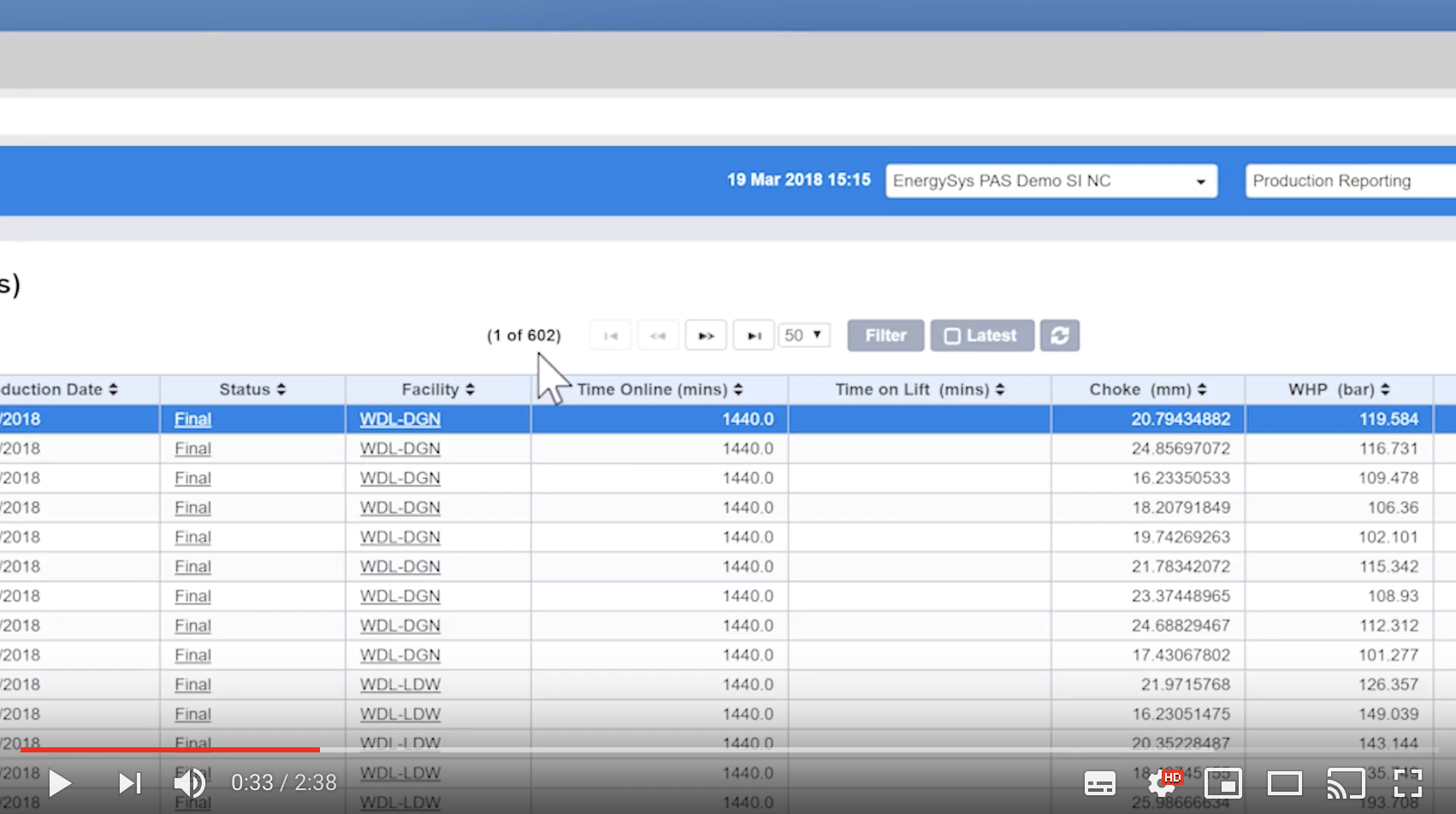Viewing data has never been simpler. Get ready to display your data in a whole new way.
This video will help you understand the various display options in EnergySys, including the summary view, pagination table, column resizing, exporting data, related objects, and viewing of data history.
If you want to see more of how the platform works, check out the Filtering video, here.
For best results, we recommend you watch this video in full screen at HD 1080p. You can adjust your resolution settings by clicking on the cog icon at the bottom right of the video. Full screen is activated clicking on the square icon at the bottom right.